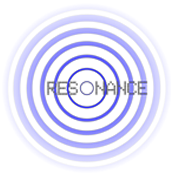 |
Resonance Game
Team Walterio Fuchsbauer
|
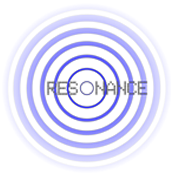 |
Resonance Game
Team Walterio Fuchsbauer
|
This is the main type for your game. More...
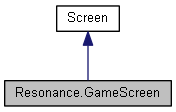
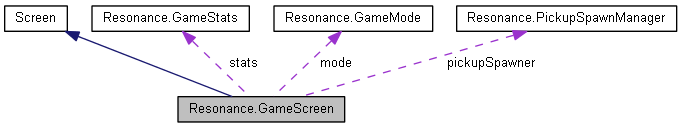
Public Member Functions | |
| GameScreen (ScreenManager scrn, int level) | |
| override void | LoadContent () |
| LoadContent will be called once per game and is the place to load all of your content. | |
| void | loadLevel (int i) |
| This method is used to load a level. MenuAction calls this method from a separate thread and therefore we can have an animated loading screen while you wait. | |
| override void | UnloadContent () |
| UnloadContent will be called once per game and is the place to unload all content. | |
| override void | HandleInput (InputDevices input) |
| override void | Update (GameTime gameTime) |
| Allows the game to run logic such as updating the world, checking for collisions, gathering input, and playing audio. | |
| void | pause () |
| Ensure everything is paused. | |
| void | takeScreenshot () |
| Takes a screenshot of the game screen and saves a png in bin. | |
| override void | Draw (GameTime gameTime) |
| This is called when the game should draw itself. | |
Static Public Member Functions | |
| static GoodVibe | getGV () |
Public Attributes | |
| const int | BEGINNER = 0 |
| const int | EASY = 1 |
| const int | MEDIUM = 2 |
| const int | HARD = 3 |
| const int | EXPERT = 4 |
| const int | INSANE = 5 |
| const bool | USE_BV_SPAWNER = true |
| const bool | USE_PICKUP_SPAWNER = true |
| const bool | USE_MINIMAP = true |
| const bool | USE_BADVIBE_AI = true |
| const bool | USE_WHEATHER = true |
| const bool | USE_PROFILER = false |
| PickupSpawnManager | pickupSpawner |
Static Public Attributes | |
| static int | DIFFICULTY = BEGINNER |
| static GameMode | mode = new GameMode(GameMode.OBJECTIVES) |
| static GameStats | stats = new GameStats() |
| static float | VIBRATION = 0.4f |
| static bool | GV_KILLED = false |
| static bool | GV_KILLED_AT_GAME_END = false |
| static bool | GAME_CAN_END = true |
Protected Member Functions | |
| void | Initialize () |
| Allows the game to perform any initialization it needs to before starting to run. This is where it can query for any required services and load any non-graphic related content. Calling base.Initialize will enumerate through any components and initialize them as well. | |
Properties | |
| int | Iteration [get] |
| World | World [get] |
| TimeSpan | CountDown [get] |
This is the main type for your game.
| Resonance.GameScreen.GameScreen | ( | ScreenManager | scrn, |
| int | level | ||
| ) |
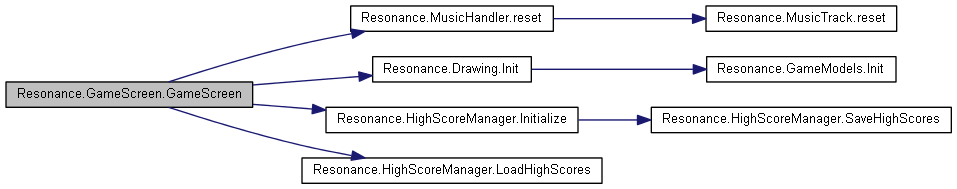
| override void Resonance.GameScreen.Draw | ( | GameTime | gameTime | ) | [virtual] |
This is called when the game should draw itself.
| gameTime | Provides a snapshot of timing values. |
Reimplemented from Resonance.Screen.
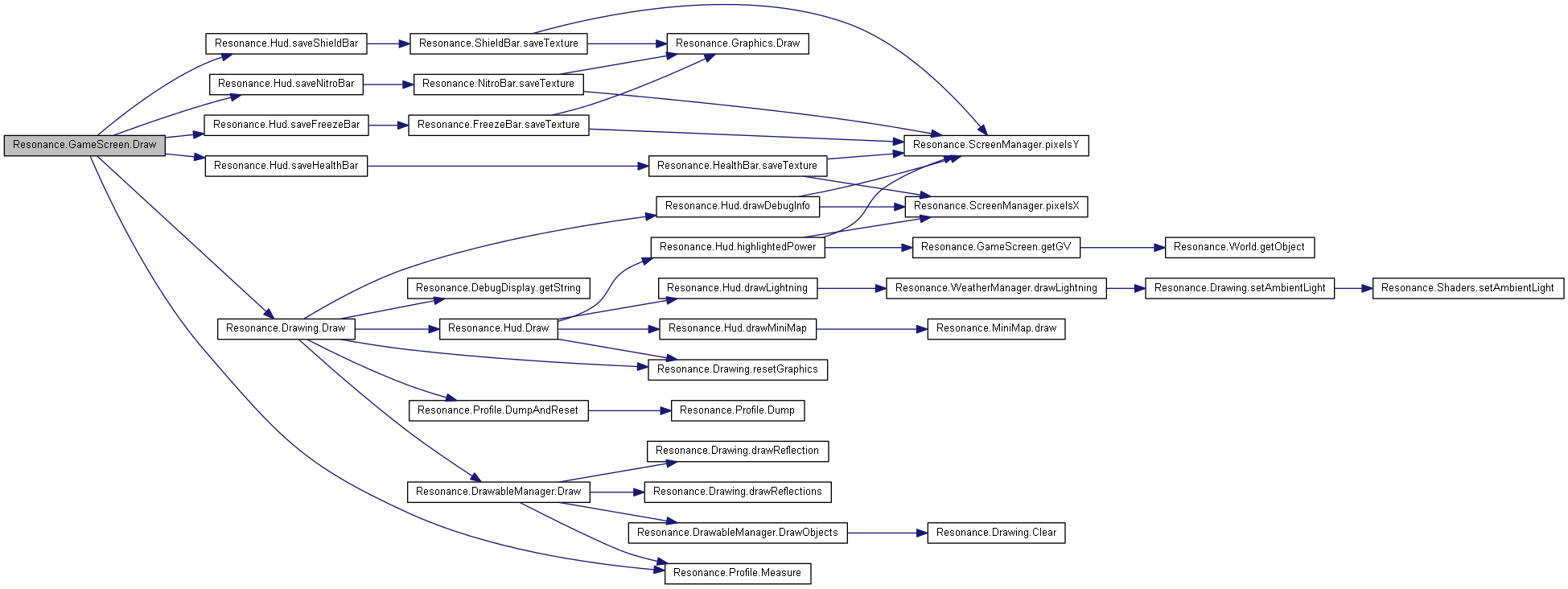

| static GoodVibe Resonance.GameScreen.getGV | ( | ) | [static] |
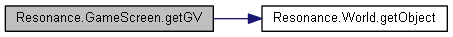
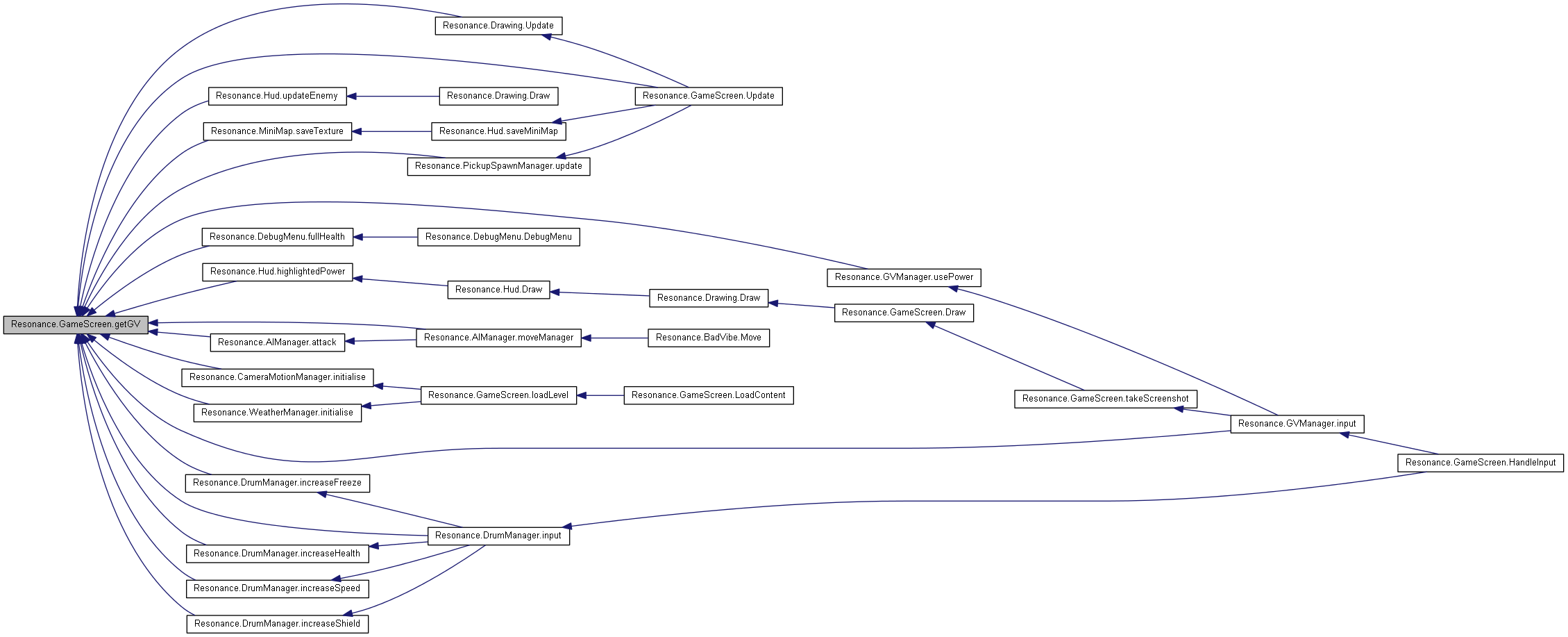
| override void Resonance.GameScreen.HandleInput | ( | InputDevices | input | ) | [virtual] |
| void Resonance.GameScreen.Initialize | ( | ) | [protected] |
Allows the game to perform any initialization it needs to before starting to run. This is where it can query for any required services and load any non-graphic related content. Calling base.Initialize will enumerate through any components and initialize them as well.
| override void Resonance.GameScreen.LoadContent | ( | ) | [virtual] |
LoadContent will be called once per game and is the place to load all of your content.
Reimplemented from Resonance.Screen.
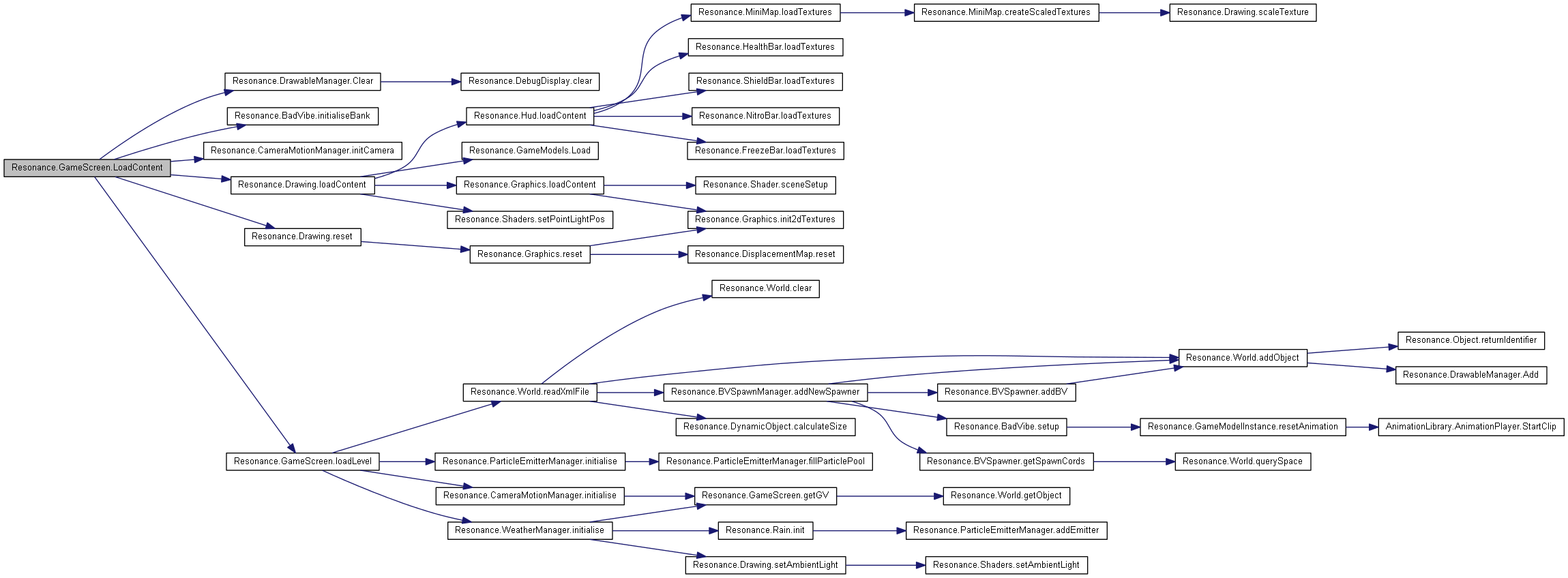
| void Resonance.GameScreen.loadLevel | ( | int | i | ) |
This method is used to load a level. MenuAction calls this method from a separate thread and therefore we can have an animated loading screen while you wait.
| i | Int number of the level, taken from the level name, i.e Level1.xml |
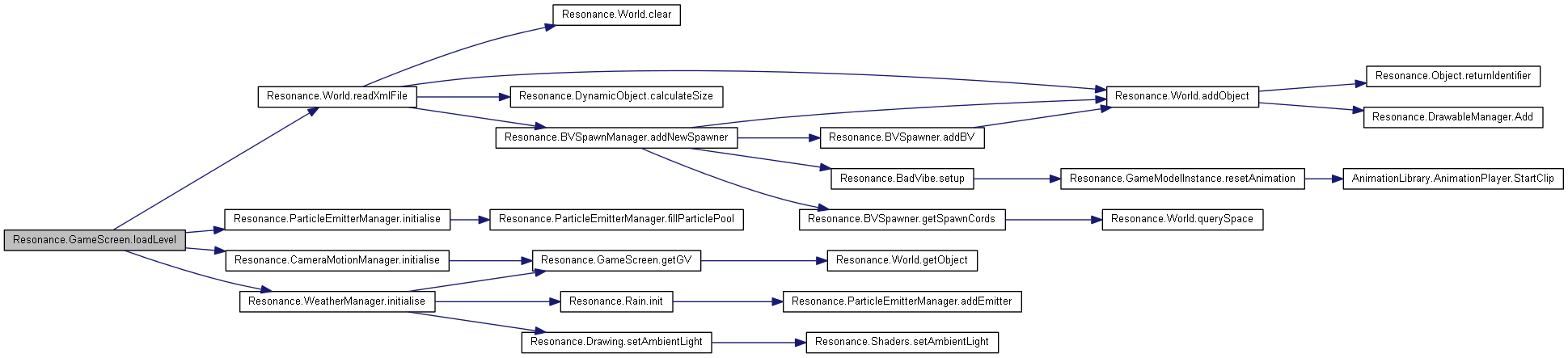
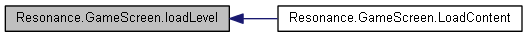
| void Resonance.GameScreen.pause | ( | ) |
Ensure everything is paused.
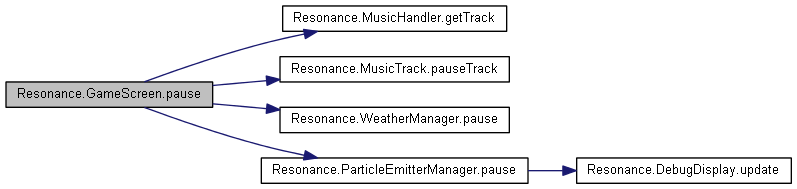
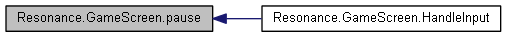
| void Resonance.GameScreen.takeScreenshot | ( | ) |
Takes a screenshot of the game screen and saves a png in bin.
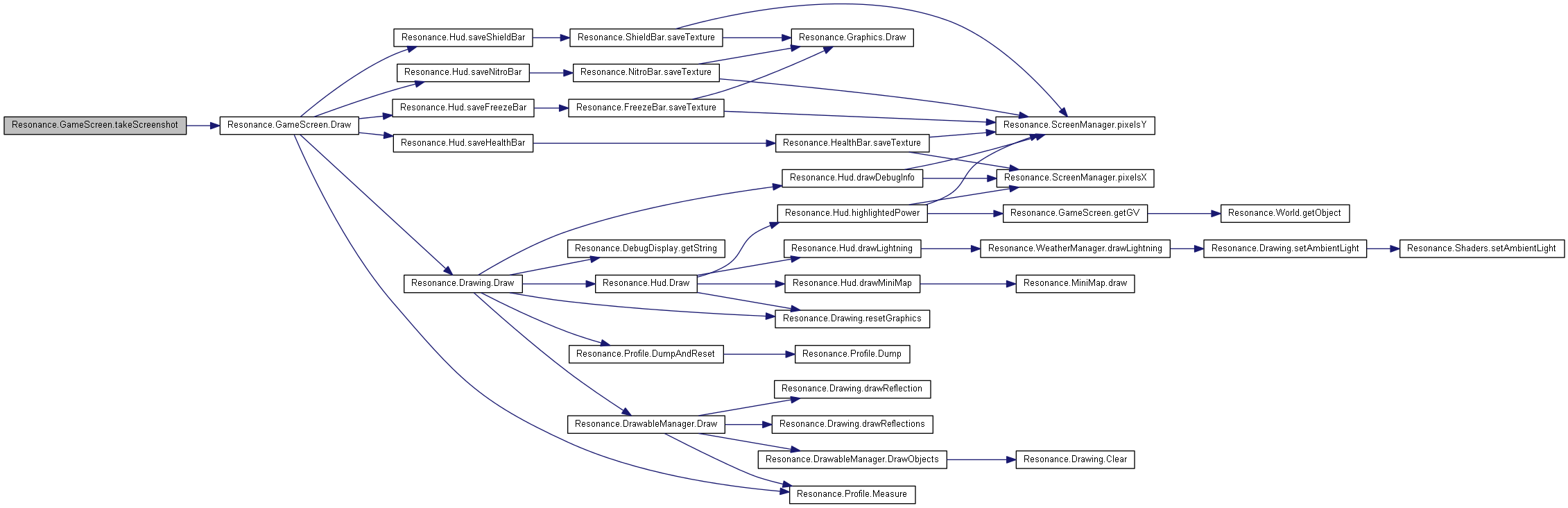
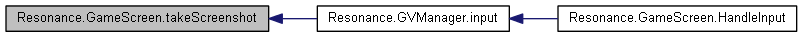
| override void Resonance.GameScreen.UnloadContent | ( | ) | [virtual] |
UnloadContent will be called once per game and is the place to unload all content.
Reimplemented from Resonance.Screen.
| override void Resonance.GameScreen.Update | ( | GameTime | gameTime | ) | [virtual] |
Allows the game to run logic such as updating the world, checking for collisions, gathering input, and playing audio.
| gameTime | Provides a snapshot of timing values. |
Reimplemented from Resonance.Screen.
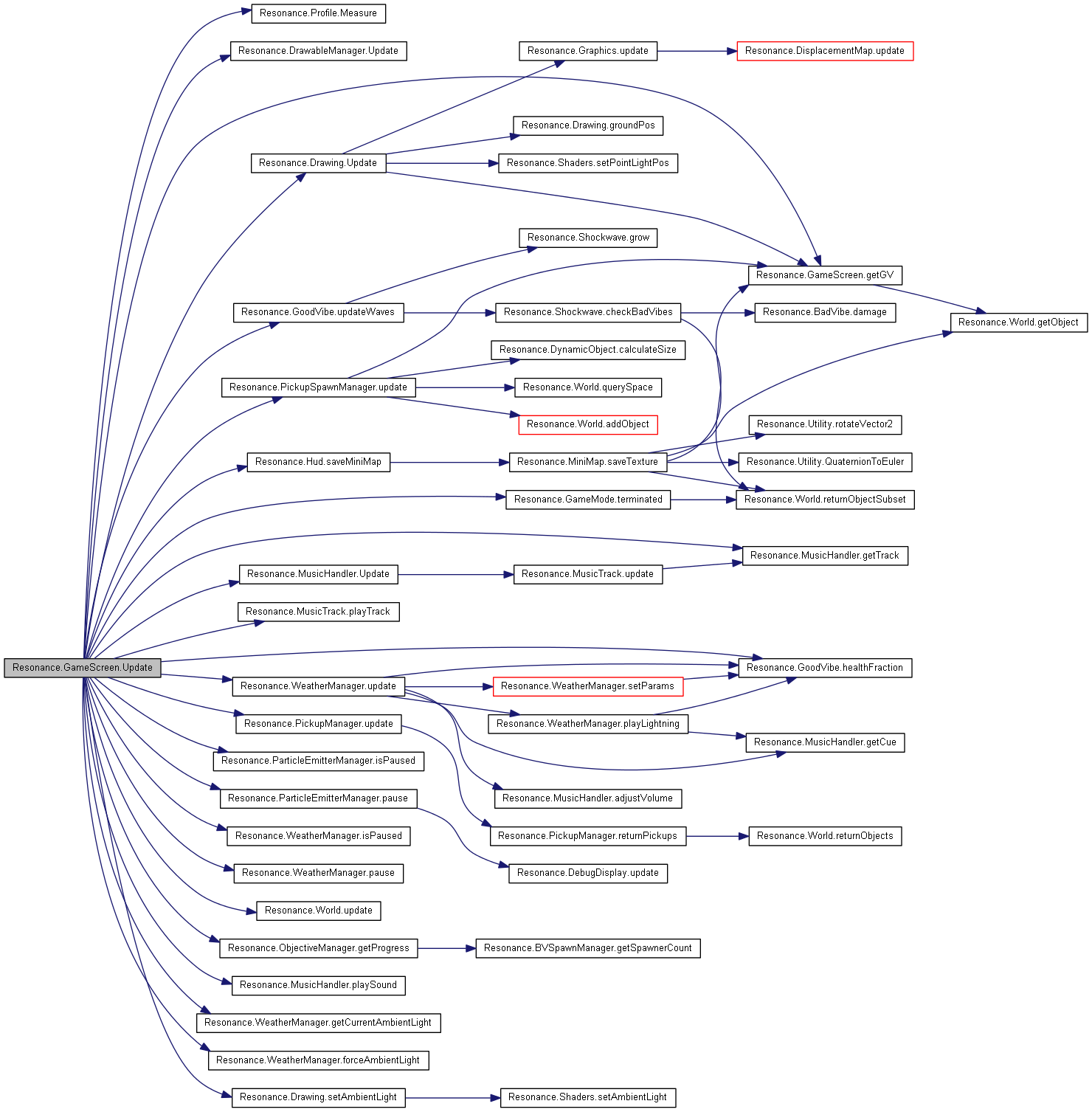
| const int Resonance.GameScreen.BEGINNER = 0 |
int Resonance.GameScreen.DIFFICULTY = BEGINNER [static] |
| const int Resonance.GameScreen.EASY = 1 |
| const int Resonance.GameScreen.EXPERT = 4 |
bool Resonance.GameScreen.GAME_CAN_END = true [static] |
bool Resonance.GameScreen.GV_KILLED = false [static] |
bool Resonance.GameScreen.GV_KILLED_AT_GAME_END = false [static] |
| const int Resonance.GameScreen.HARD = 3 |
| const int Resonance.GameScreen.INSANE = 5 |
| const int Resonance.GameScreen.MEDIUM = 2 |
GameMode Resonance.GameScreen.mode = new GameMode(GameMode.OBJECTIVES) [static] |
GameStats Resonance.GameScreen.stats = new GameStats() [static] |
| const bool Resonance.GameScreen.USE_BADVIBE_AI = true |
| const bool Resonance.GameScreen.USE_BV_SPAWNER = true |
| const bool Resonance.GameScreen.USE_MINIMAP = true |
| const bool Resonance.GameScreen.USE_PICKUP_SPAWNER = true |
| const bool Resonance.GameScreen.USE_PROFILER = false |
| const bool Resonance.GameScreen.USE_WHEATHER = true |
float Resonance.GameScreen.VIBRATION = 0.4f [static] |
TimeSpan Resonance.GameScreen.CountDown [get] |
int Resonance.GameScreen.Iteration [get] |